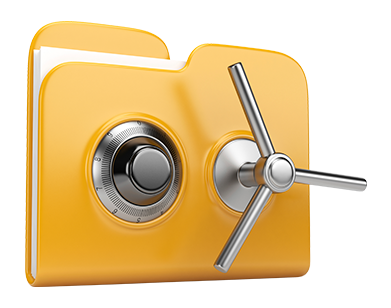Within the NEXSTAR Hosting Control Panel, there is also a range of Advanced Tools. They are made for cloud hosting customers that are familiar with taking care of their hosting setting. Still, thanks to the user–friendly interface in the Hosting Control Panel, they are rather straightforward to make use of, even for first–timers. In addition, we have introduced a variety of lengthy how–to videos that will help first–time users promptly discover ways to use the software instruments!
Hotlink Protection
Shield yourself from traffic cyber–theft
When you create authentic content there’ll always be someone that will try to get hold of it without your agreement. It is true equally to textual content and also pictures. That’s where the Hotlink Protection tool integrated into our Hosting Control Panel will really assist you. With a mouse–click, you’ll guard all pictures on your web site by preventing other websites from linking to them.
This way, not only will you stop other people from stealing your graphics, but you will also make sure you stick to your monthly data traffic limitation.
.htaccess generator
Automated generation of .htaccess files
At NEXSTAR, you will have accessibility to the .htaccess file of one’s web site, so that you will make as many alterations as you want. Adding a few lines for the configuration file, it’s possible to direct your site to a new web link, or arrange security password protection for a picked folder, etcetera.
Using the potent .htaccess Generator within the Hosting Control Panel, you no longer need to possess any knowledge about .htaccess files whatsoever. Simply show the tool what you would like to carry out as well as for which web site, and then click the Save button. The smart system will generate the .htaccess file on your behalf within seconds.
IP blocking
Block malevolent IPs out of your site
If you need to stop a spammer from accessing your web site, an Internet troll from your message board as well as a a pack of IP addresses flooding your website, it’s best to make the most of NEXSTAR’s intuitive IP blocking tool. It enables one to promptly stop an IP address or even a an entire IP variety from ever being able to access your site.
NEXSTAR’s IP Blocking tool is very simple and easy. Everything you need to actually do is enter in, the IP address (and / or addresses) you’d like to have to bar and then click the action button. All of the IP addresses you have selected will be stopped up promptly.
PHP configuration
Modify the PHP settings for one’s web site
The NEXSTAR Hosting Control Panel gives you the advantage to swiftly alter the PHP build for your personal website hosting account. It is easy to make a choice from old PHP editions to the newest stable PHP launch. We have established an easy–to–navigate interface that lets you modify the PHP version as many times as you desire. And the build you’ll have selected will be applied without delay.
Regardless which PHP version you select, you will have complete control on the php.ini file – the PHP settings file for your web hosting account. You can quickly revise numerous preferred options, update the entire php.ini file or speedily return all changes and then set things to their standard state.
Cron Jobs
Set automatic scheduled jobs
Inside the NEXSTAR Hosting Control Panel, we’ve launched an uncomplicated and intuitive user interface for configuring new along with dealing with active cron jobs – the Cronjob Manager. A cron job is usually a scheduled activity – ordinarily a script, that’s operated at predefined periods of time. It can be a simple script for looking at if your website is online, a mailing script, a website performance report, etc.
It is easy to set and use cron jobs with all of NEXSTAR’s cloud hosting packs. If you happen to need to have extra cron jobs, you can always purchase further as an upgrade.
Password Protection
Fantastic way to give protection to all your data
While using the NEXSTAR Hosting Control Panel, you’ll be able to to rapidly safeguard every directory on your site, thanks to our Password Protection tool. All you need to perform is choose the folder you wish to safeguard as well as designate a user name in addition to a security password that only you know. Your folder and all of its contents are going to be safeguarded easily.
The security password you have specified are going to be stored in an encoded way. No person can read it and you’ll be in a position to switch it whenever you would like.
URL redirection
URL redirection with a few clicks
If you’d like to rapidly route your web site to a new web page or some other web site, you can do so with our URL Redirection tool. It minimizes the requirement to come up with PHP redirects or create an .htaccess file. Simply indicate the spot you need to point your domain to and the tool will handle all the rest. Your web site will be rerouted rapidly.
And, in case you want to stop the redirection and also have your site pointed back to the initial URL, you can do this with only a click of the mouse.